How to Create Sticky Post on Blogger Homepage
Hey Guys!Have you got anything happening which you want to stick on your Homepage? It could be anything a giveaway, list of discount coupons freebies and etc.One of our readers asked us, how to create a sticky post in blogger. So today I am going to show you how to create a sticky post on homepage in blogger.
Let Discuss it below:
How to Stick a Post on Homepage in blogger
So, here are the methods for your query. We are including two possible working methods, you may use any of the method according to your convenience. We have personally checked both the methods and both are working perfectly fine.Let see.
Method#1 (By Using Future Date Method)
This is the first method which you are supposed to apply in order to stick any of your important post on the homepage your Blogger blog.Follow the given steps:
Method#1 (By Using Future Date Method)
1.First of all, Sign in to Blogger and select your blog.
2.Now, write any post and publish it which you want to stick on your homepage or if you have already a published post which you want stick then simply open it.
3.After that, you need Click on Published On option from sidebar. And then it will ask you to enter date and time for your post.
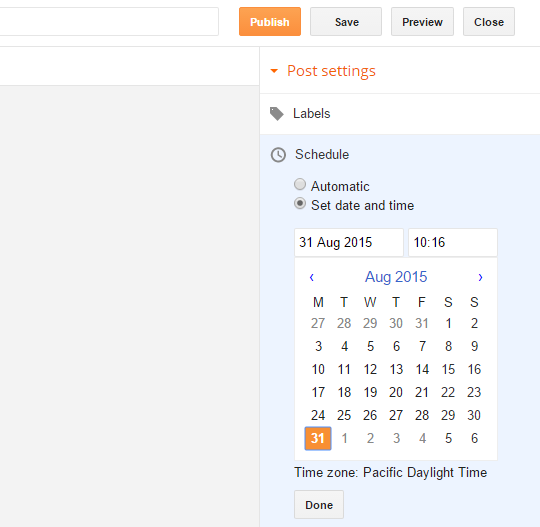
4.You need to set any future date and time for that post and then your post will stick to the homepage till that date and time.
That's all what you have to do.
Method#2 (By Adding a
Gadget )
Method#2 (By Adding a Gadget )
This is the alternative method which is by adding a gadget on your blogger blog. Now follow the given steps:
1.First of all, Sign in to Blogger and select your blog.
2.Publish any post which you want to stick or Open any published post.
3.Ones you have opened or published the post. Then you need to switch to HTML section by clicking on HTML in your post editor.
4.Now you need to copy the complete HTML of your post.
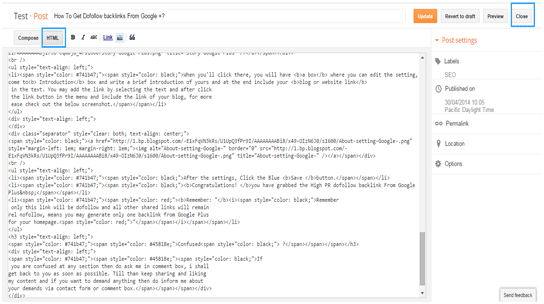
5.Then you need to close the post editor and click on Layout from the sidebar of your blogger dashboard.
6.Afterwards, you are supposed to click on Add a Gadget and select HTML/JavaScript.
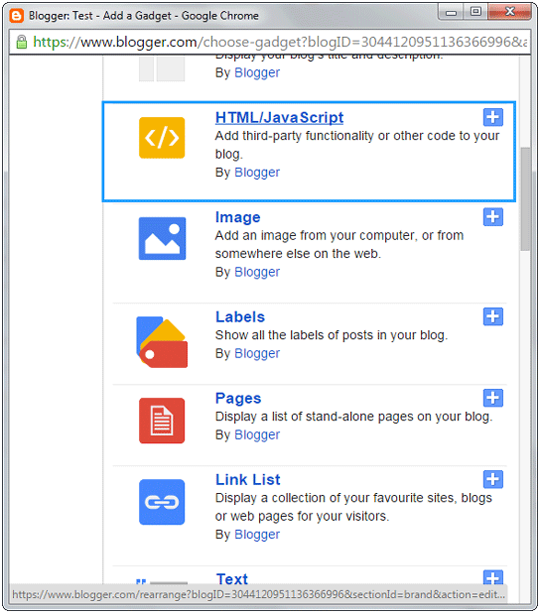
7.Now you need to paste the copied HTML of your post in the content box, and name the gadget whatever you want to: you may also leave the name field blank.
8.In last, click on Save button.
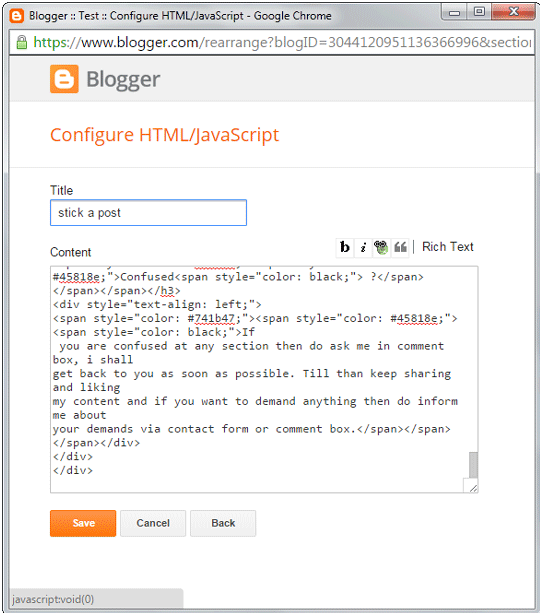
Now you need to drag this gadget above post body area in the layout.
And friends we have done it!!!
I hope that after reading this article you can easily Create Sticky Post on Blogger Homepage.If you like this article share it on social media to help other blogger friends.
Let me know you if you have any problem regarding to this article.If you have any problem you can ask me in comment box.Thanks for reading this article.Stay tuned for more lectures.























No comments: