How to Automatically Tweet When Publish a new Post in Blogger 2016
Hey Guys! Do you want to minimize the time of tweeting your newly published posts on Twitter? We know that most of the users take it annoying to share feeds on twitter for each post yet it is important too. That means we cannot neglect the twitter, as social media is very much crucial in blogging. So to minimize that effort we are going to share a guide which will help you that how to auto-feed blog posts to twitter.
So, I am going to show you how to add automatically feed posts to Twitter.
Let Start it Below:
1.First of all, Sign up for TwitterFeed.com or if you already have that account then simply sign in.
2.After signing in, you need give name for your Feed and insert your Blog’s URL.
3.Now you need to click on Advanced Settings.
4.Then you need to set the time for Twitterfeeds to check your blog for new updates to auto-feed blog posts accordingly. You can set the time under Update Frequency section in front of Check for new Posts Every then set time.
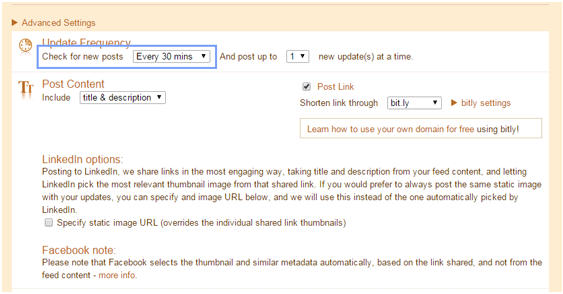 5.You can also add keywords in advanced settings tab and ones you are done, click on Continue.
5.You can also add keywords in advanced settings tab and ones you are done, click on Continue.
6.Now you need to click on Done.
Now you will publish new article on your blog then it will be automatically posted on twitter.
Let Start it Below:
How to Automatically Tweet When Publish a new Post in Blogger
So, Follow the given steps to auto-feed blog posts to twitter. Now without taking your more time I am taking you right towards the steps:1.First of all, Sign up for TwitterFeed.com or if you already have that account then simply sign in.
2.After signing in, you need give name for your Feed and insert your Blog’s URL.
3.Now you need to click on Advanced Settings.
4.Then you need to set the time for Twitterfeeds to check your blog for new updates to auto-feed blog posts accordingly. You can set the time under Update Frequency section in front of Check for new Posts Every then set time.
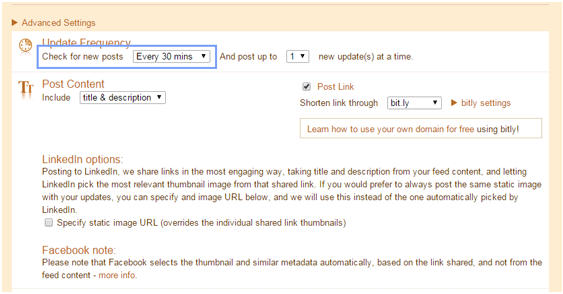
6.Now you need to click on Done.
Now you will publish new article on your blog then it will be automatically posted on twitter.
I hope that after reading this article you can easily Tweet When Publish a new Post in Blogger.If you like this article share it on social media to help other blogger friends.
Let me know you if you have any problem regarding to this article.If you have any problem you can ask me in comment box.Thanks for reading this article.Stay tuned for more lectures.






















No comments: